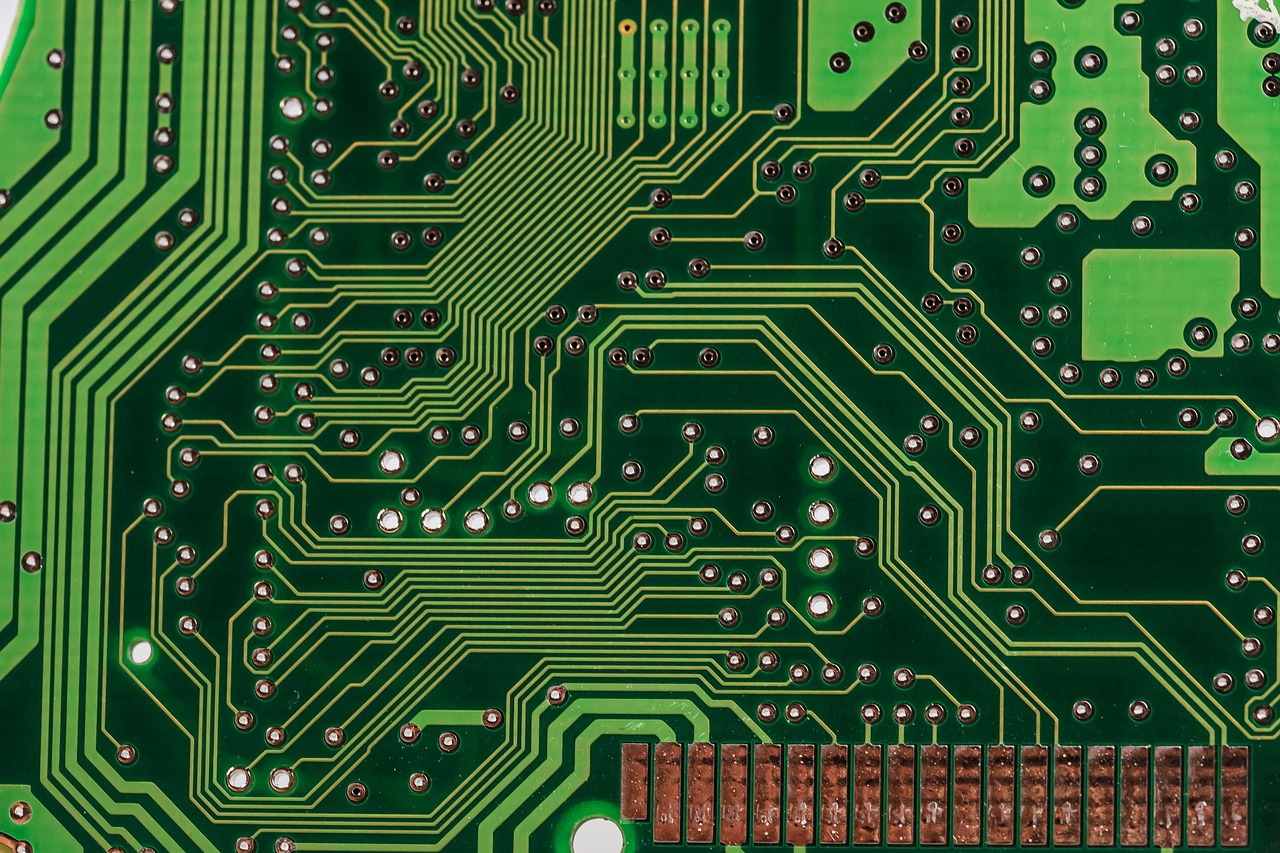
The leading cpu benchmarking software
Explore our expert rankings to find your ideal partner in the CPU Benchmarking Software industry.
View Rankings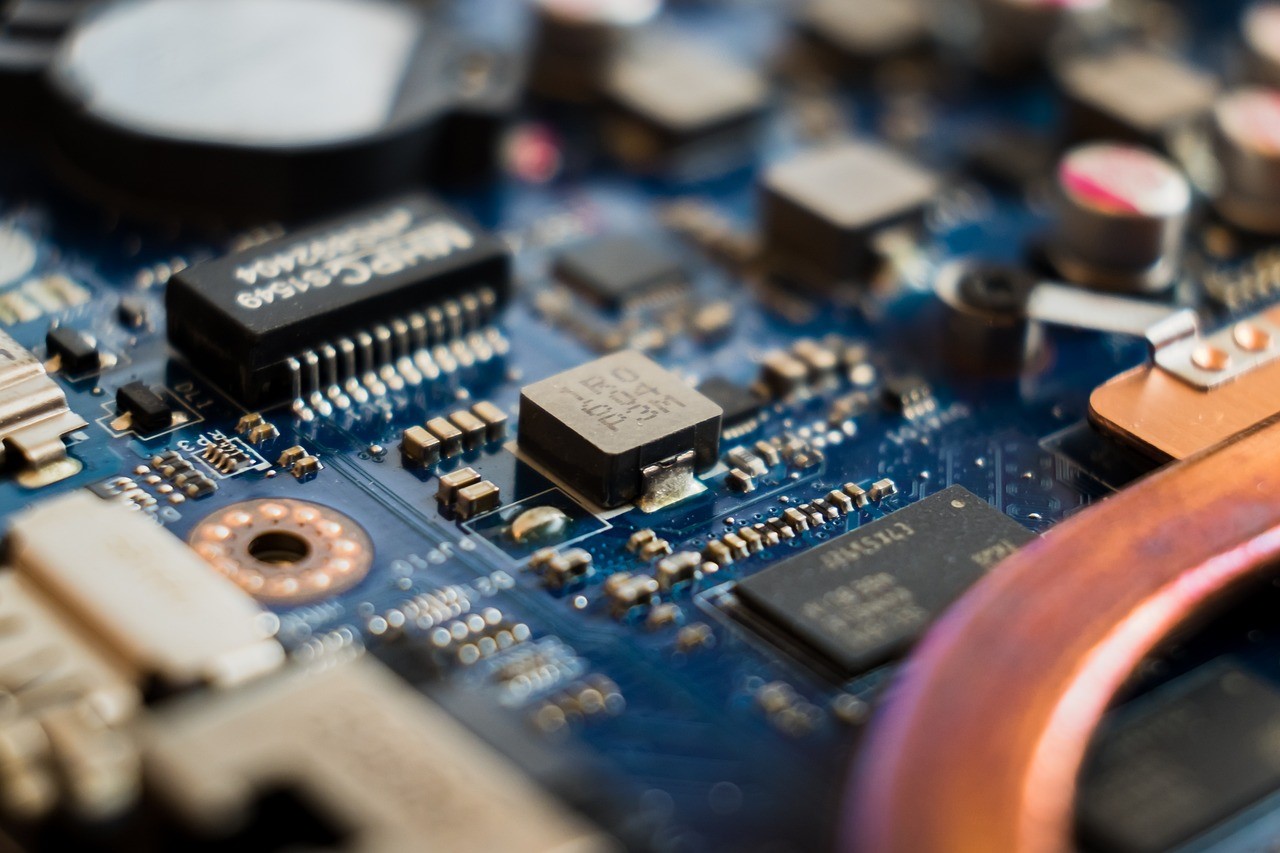
We've ranked the top 10 CPU benchmarking software.
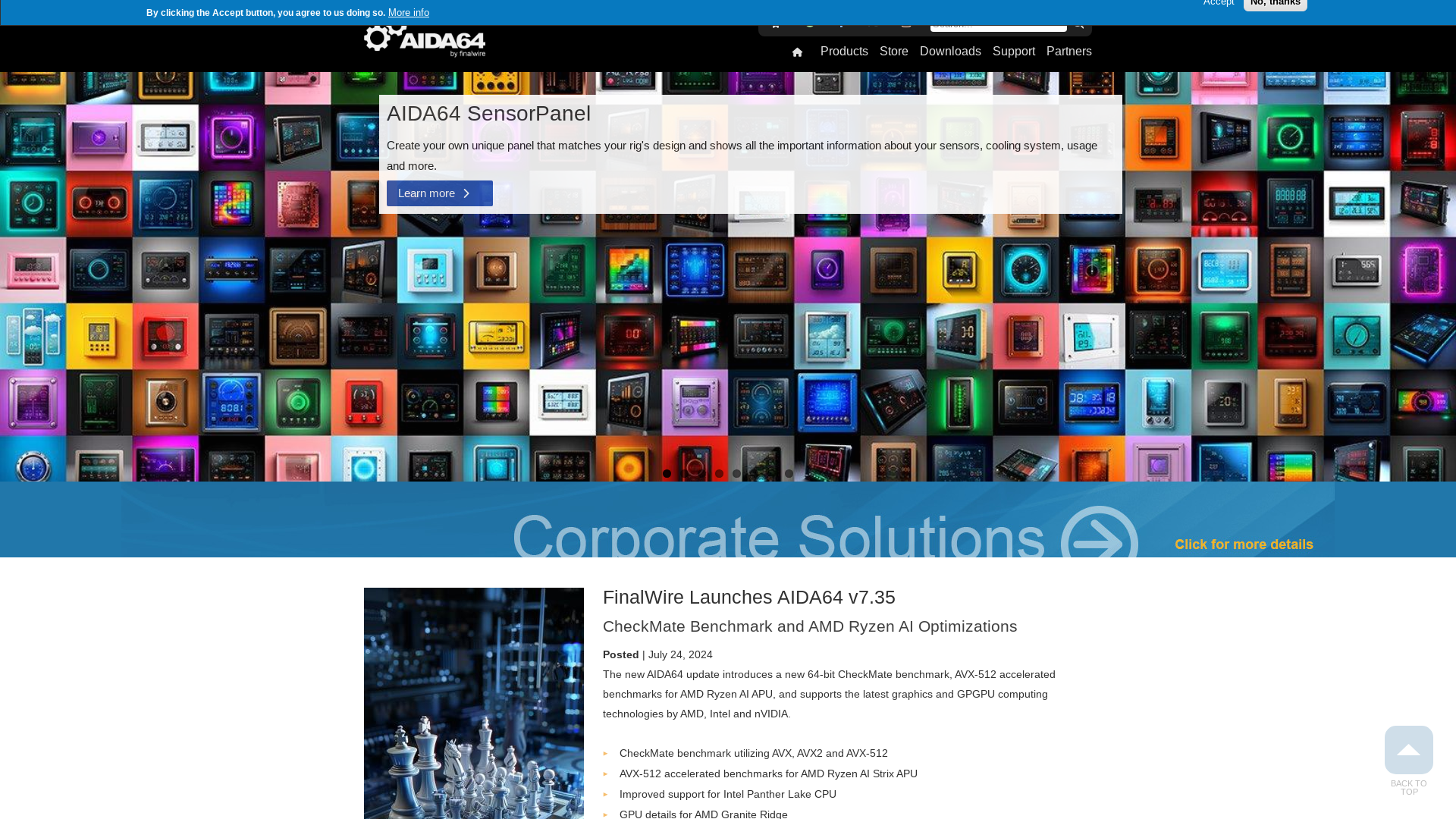
Established in 2010, FinalWire Ltd., based in Budapest, Hungary, leverages over a decade of expertise in system utilities development, offering products like AIDA64 for hardware diagnostics and network management, and other tailored solutions for home users, corporate engineers, and businesses. Despite its recent inception, the company's core members have a rich history in the field since 1995, combining their experience with a focus on evolving hardware detection technology and innovation.
Novabench is a comprehensive computer benchmarking software that assesses system performance across various components and provides insights into temperature stability and power efficiency. It serves as a tool for IT departments and desktop engineering teams, supporting multiple platforms, and aids in identifying performance issues and making informed procurement decisions.
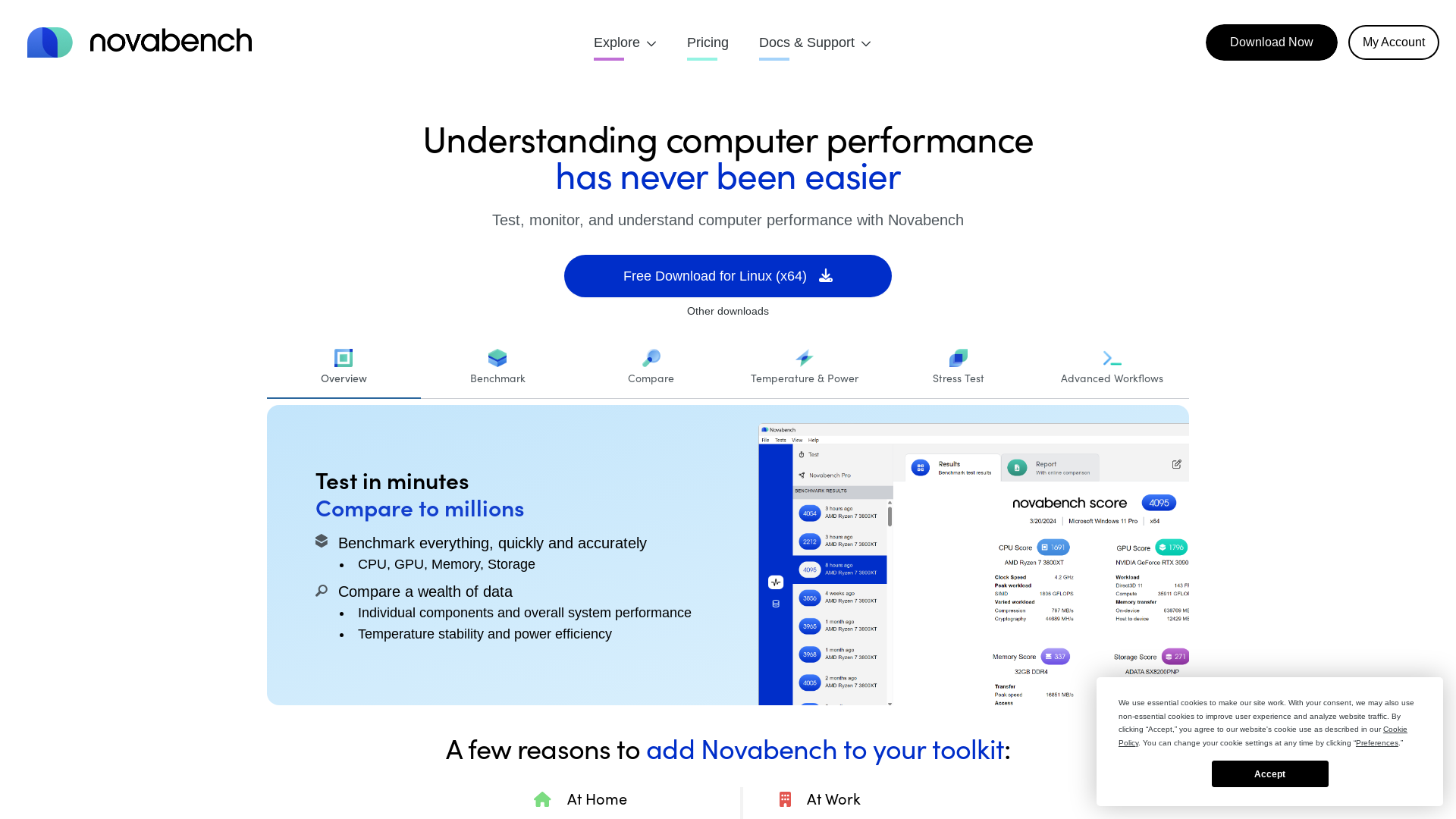
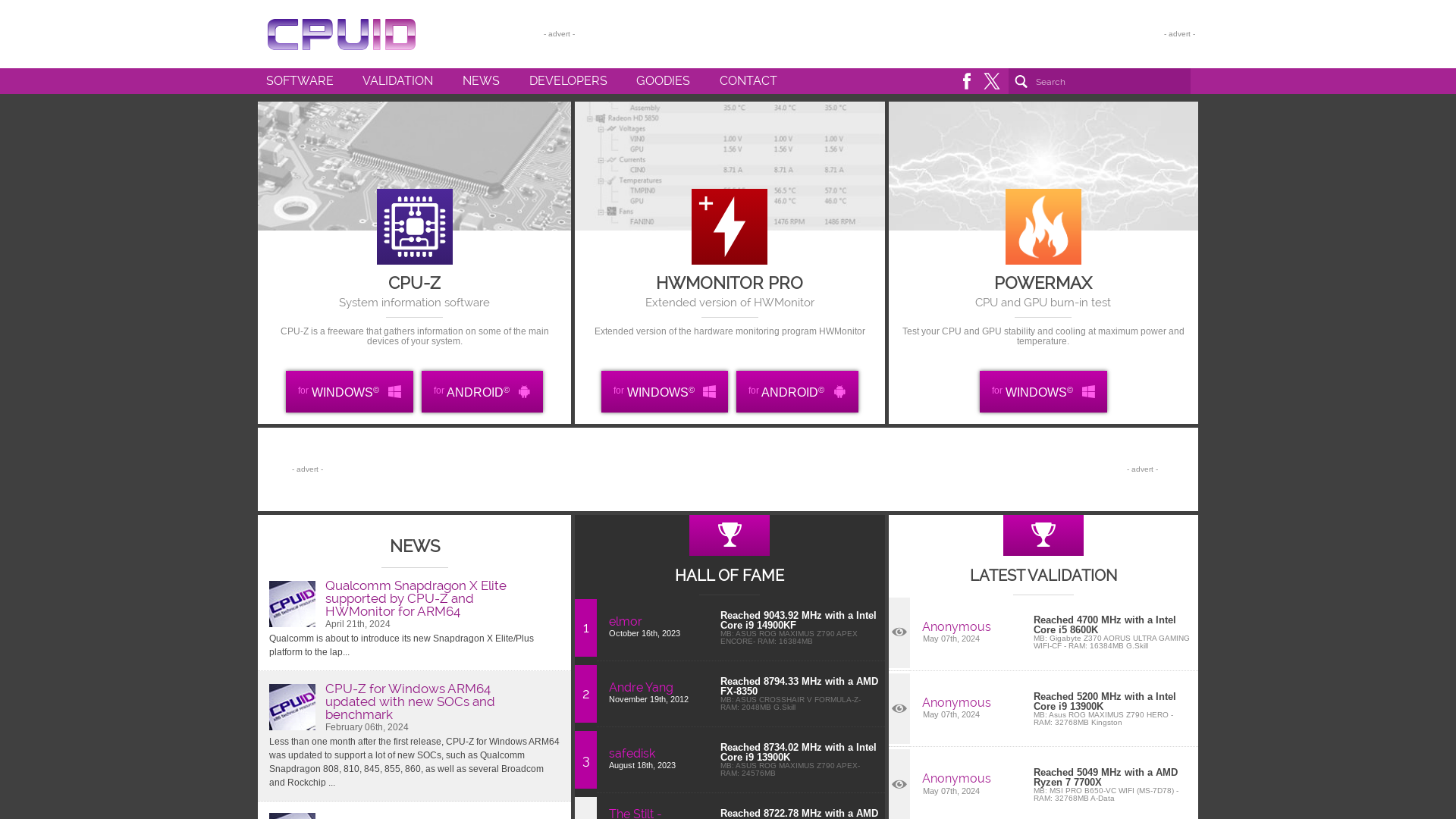
CPUID's HWMonitor tool, renowned for its detailed reporting of system health indicators, offers a wide range of hardware benchmarking and system monitoring features, with an enhanced PRO version for tech-savvy users. The company's commitment to continuous development is reflected in regular updates that keep pace with hardware advancements.
PassMark Software, an Australian company with a branch in California, develops top-tier CPU benchmarking solutions and diagnostic tools, including BurnInTest 10.2, PerformanceTest 11.0, and MemTest86 10.5, and has expanded into digital forensics with OSForensics. Their CPU benchmark website, cpubenchmark.net, hosts results for over 1,000,000 systems and 3,100+ CPU models, offering insights into processor speeds from various manufacturers.

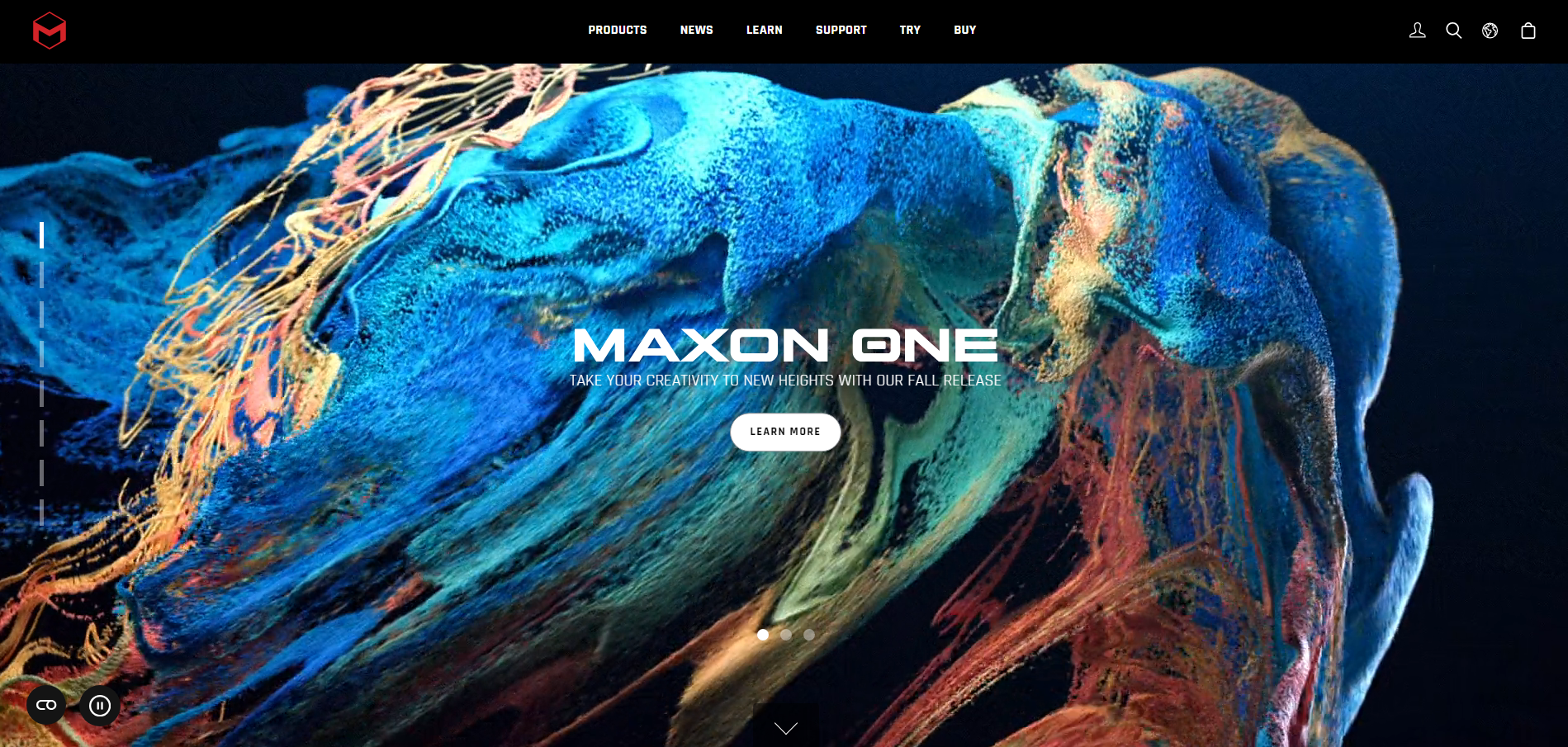
Maxon's product, Cinebench, is a free, advanced CPU benchmarking software that assesses computer hardware capabilities using Redshift, Cinema 4D's rendering engine, providing valuable insights for various hardware configurations and operating systems. This technology is also utilized in Maxon's all-in-one solution, Maxon One, reflecting the company's commitment to industry-leading performance.
HWiNFO is a professional tool for comprehensive hardware information, diagnostics, and real-time monitoring for Windows and DOS systems, trusted by enterprises and hardware vendors for its accuracy and commitment to user privacy. Regular updates support the latest technologies, making it a versatile solution for various operating systems.
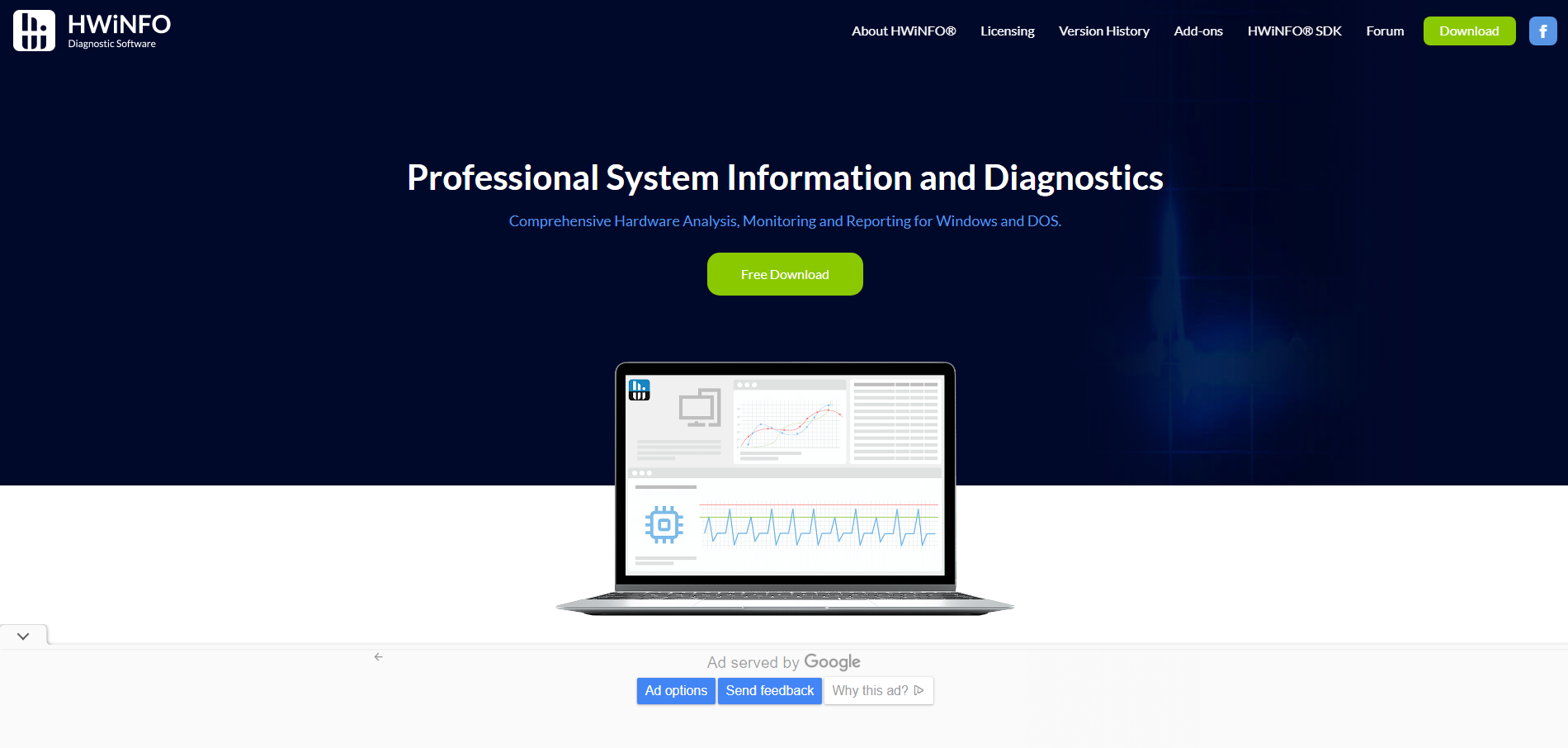
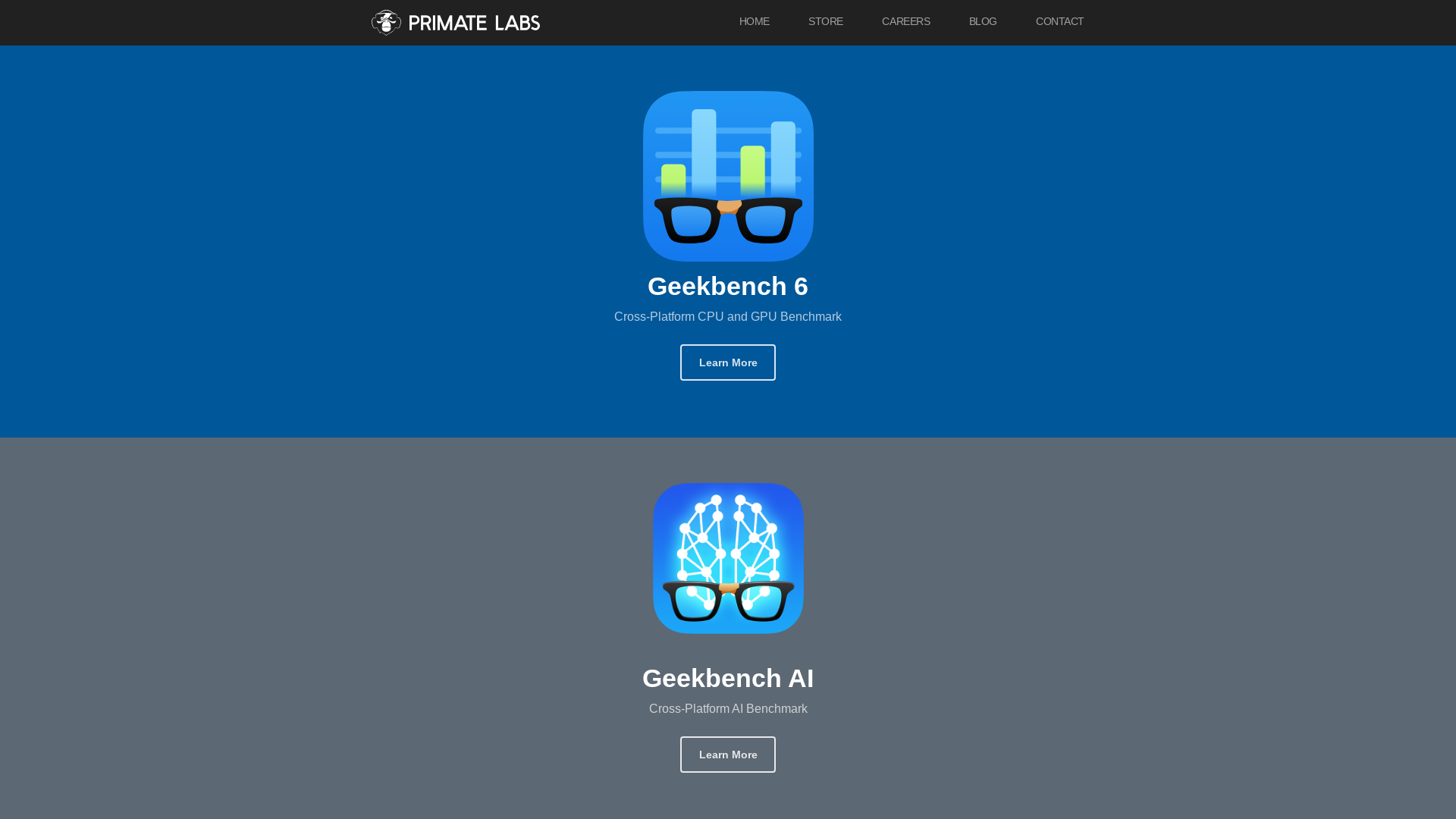
Geekbench 6 by Primate Labs is a premier CPU benchmarking software that measures system performance across various platforms, testing a processor's single-core and multi-core power for potential gaming, image processing, or video editing. Its unique features include real-world tests and a cross-platform design for device comparisons across different operating systems and processor architectures.
Established in 1995, SiSoftware is a leading player in computer analysis, diagnostics, and benchmarking software, known for its flagship product "SANDRA" and pioneering benchmarks for emerging technologies. Headquartered in London, the company is globally recognized and committed to staying at the forefront of technological advancements.
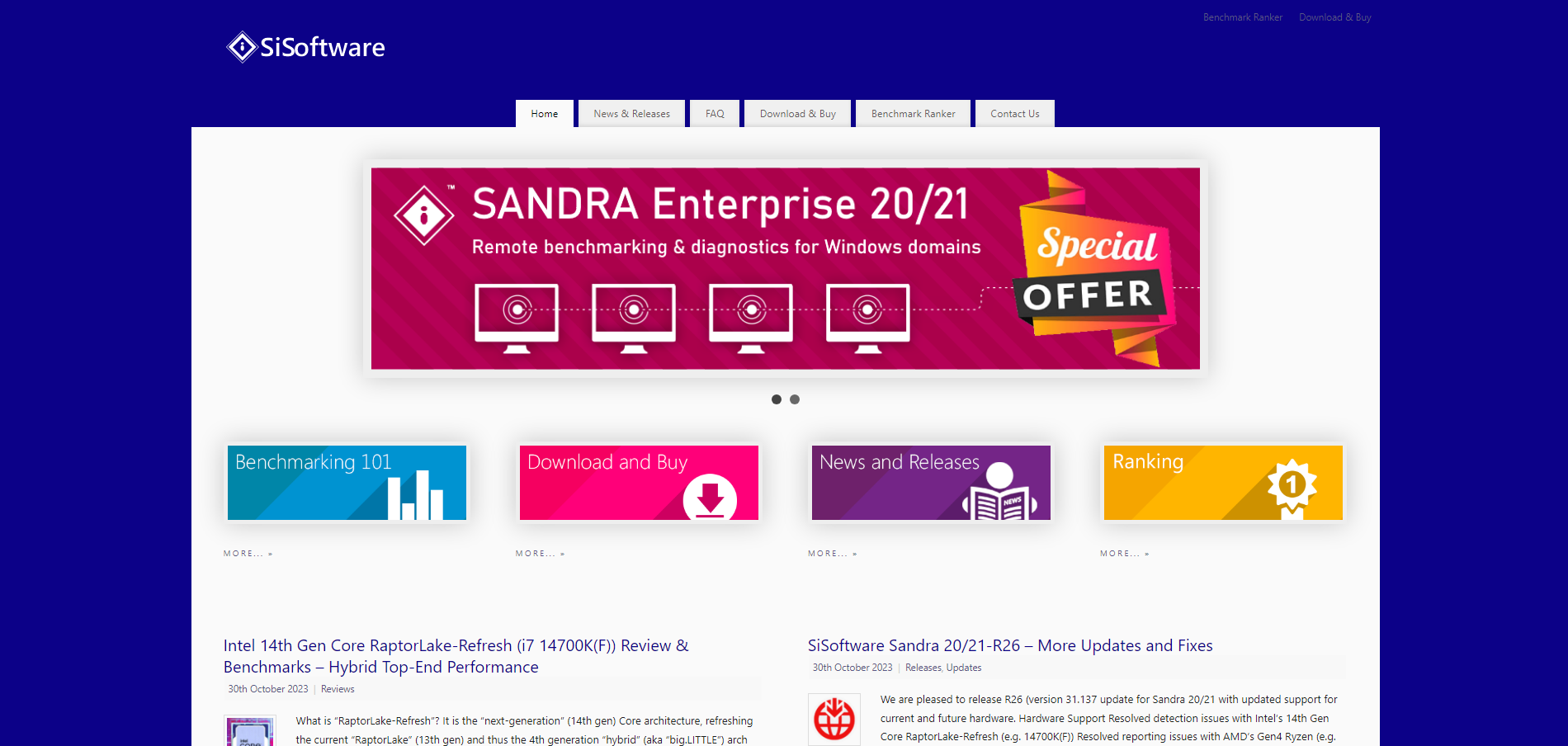
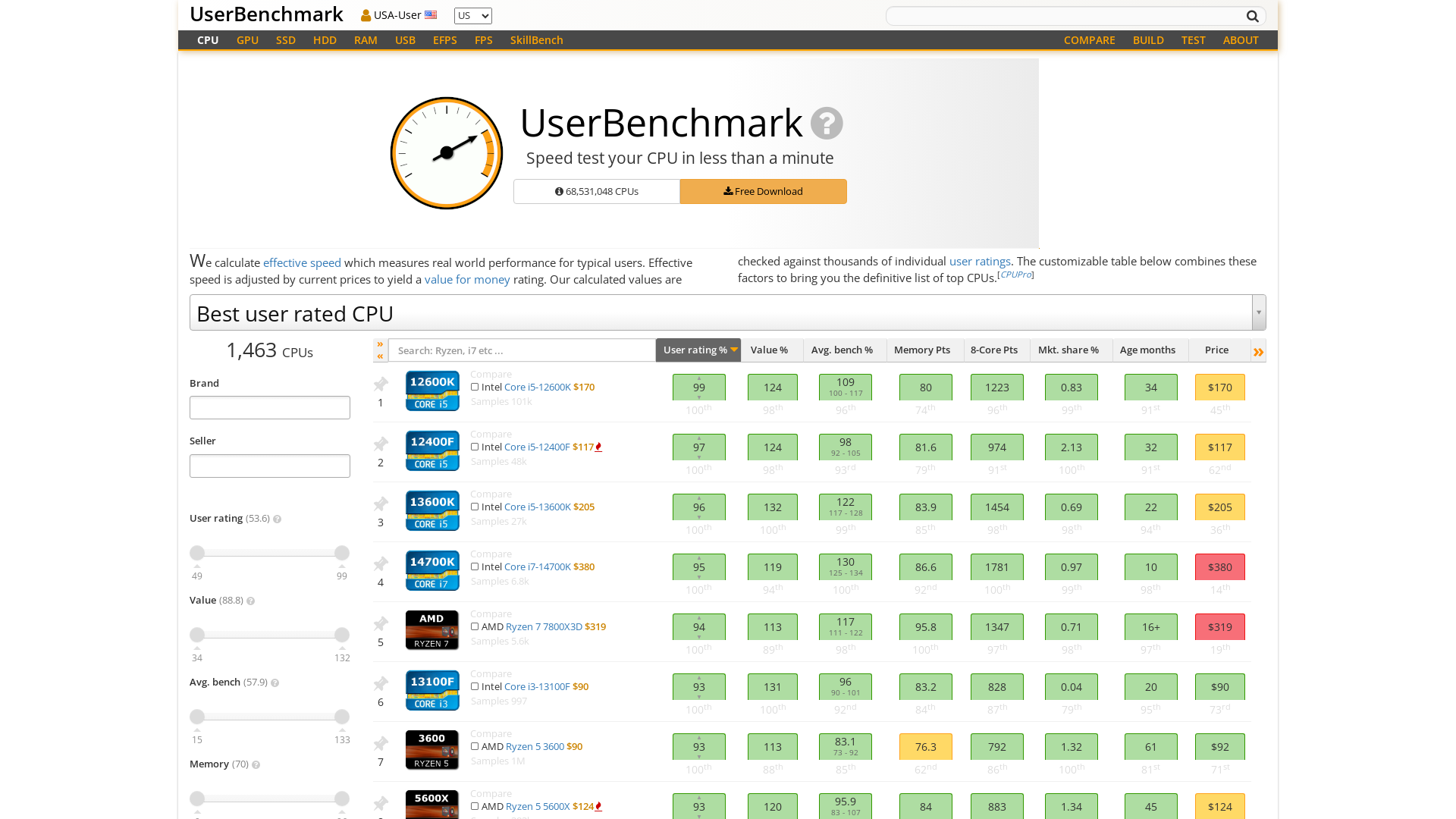
UserBenchmark is a comprehensive resource for PC enthusiasts in the US, offering a platform for testing and comparing hardware components, featuring daily deals, and providing detailed analysis of new products like the Nvidia RTX 4060 and Intel Core i5-13500. Despite its critique of AMD's marketing tactics potentially polarizing some users, it remains a powerful tool for optimizing systems.
UL Solutions, a global safety science company, offers a comprehensive suite of CPU benchmarking software, including the UL Procyon benchmark suite for professionals and the Testdriver platform for IT managers. Their unique approach includes using real applications in benchmarks, providing practical data, and maintaining an extensive online database of hardware performance results.
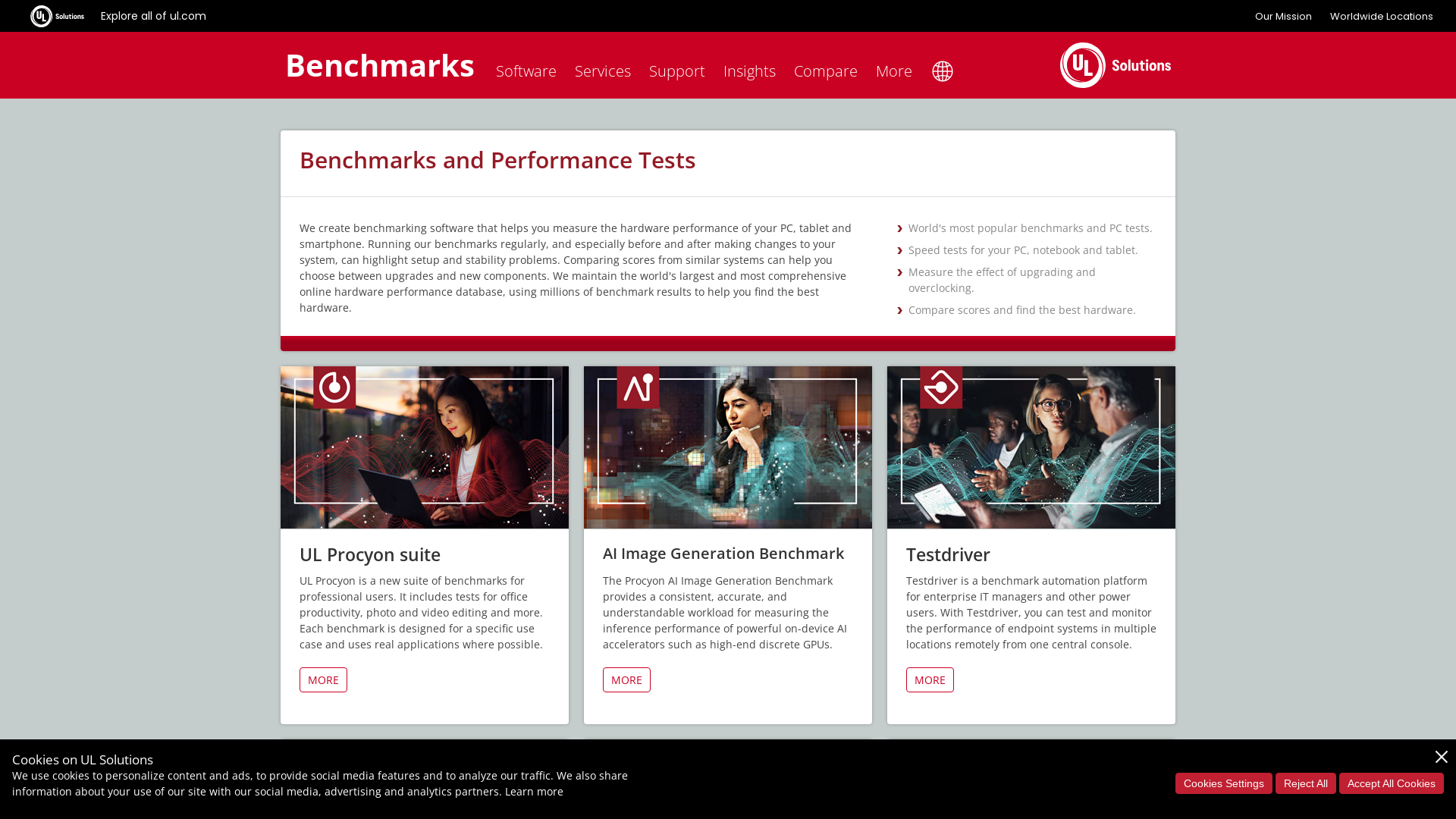
CPU benchmarking software operates by running a series of stress tests and simulations on your processor to gauge its performance. The software measures the speed at which the CPU completes these tasks, typically under high load conditions, to provide a score or rating.
This score offers valuable insights into the CPU's performance capabilities and potential bottlenecks. When comparing different CPUs or considering an upgrade, this information can be pivotal in making an informed decision.
When evaluating CPU benchmarking software, consider its ability to test various aspects of performance, such as:
Ensure it provides comprehensive, detailed reports for easy comparison and decision-making. The software's compatibility with your operating system and its user-friendliness are also pivotal.
Lastly, opt for software with:
CPU benchmarking software, in essence, tests the performance of your computer's processor. To use it, first, download a reputable, well-reviewed program like Cinebench or Prime95.
Once installed, run the software and it will perform a series of tasks, pushing your CPU to its limits. The results are then presented in a comparative format, enabling you to gauge your CPU's efficiency and speed against other models.
Remember to close other programs during the test for accurate results. Always make sure to interpret benchmarking data in context of your personal computing needs.
Yes, there are several types of CPU benchmarking software available, each designed to test different aspects of a processor's performance.
Understanding the varying types and their unique functions can help you select the most suitable CPU benchmarking software for your specific needs.
While CPU benchmarking software is generally safe, potential risks can emerge based on the software's quality and source. Low-quality or malicious software may harm your computer or compromise your data. Overclocking your CPU during benchmarking can also strain your system, potentially causing hardware damage.
It's essential to use reputable, well-reviewed benchmarking tools and follow safety guidelines to mitigate these risks.
Yes, CPU benchmarking software can be instrumental in diagnosing computer issues. By evaluating the performance of your processor under various conditions, this tool can identify potential weaknesses or faults. It delivers quantitative results, providing a basis for comparison with standard performance metrics.
Therefore, it can be an invaluable resource when troubleshooting, enabling you to detect if your CPU is underperforming or overheating, which could be indicative of larger issues with your computer system.
Single-thread CPU benchmarking measures the performance of a processor when it's handling a single task or instruction at a time, providing insight into its speed and efficiency under less demanding conditions.
Multi-thread benchmarking, on the other hand, tests how the CPU performs when handling multiple tasks simultaneously, giving a more realistic picture of its performance in today's multitasking environments.
Thus, the choice between the two depends on the specific use-case scenarios you anticipate for your CPU.
Utilizing CPU benchmarking software can momentarily impact your computer's performance as it puts your system through rigorous testing to gauge its capabilities. However, this is typically a temporary effect while the software is running, and does not lead to long-term performance degradation.
In essence, benchmarking software provides valuable insights into your system's efficiency and can even aid in uncovering potential issues, assisting users in making informed decisions about upgrades or troubleshooting.
CPU benchmarking software can function on a variety of operating systems, though it's essential to check the specific requirements of each tool.
Whether you're on:
there's likely a solution suitable for your needs. However, performance and features may vary across platforms. Always refer to the software's documentation for accurate compatibility information.
There isn't a universal standard for comparing results from different CPU benchmarking software due to the variation in testing methodologies and parameters employed by each program.
These tools often focus on specific aspects of CPU performance, such as:
Making direct comparisons challenging. Therefore, it's crucial to understand the specific metrics each software evaluates to make an informed decision.
CPU benchmarking software specifically evaluates the performance of your processor. While it provides valuable insights into your CPU's speed, multitasking abilities, and workload efficiency, it doesn't reflect the overall system performance. Factors like RAM, graphics card, and storage speeds also significantly impact your system's performance.
Therefore, for a comprehensive understanding, consider using a suite of benchmarking tools that assess different components.
Ensuring accurate CPU benchmark results requires utilizing reliable, recognized benchmarking software such as:
Running the test multiple times and averaging the results can help reduce anomalies and provide a more accurate picture of your CPU's performance. It's also essential to maintain a stable system environment during the test, avoiding background tasks that could skew the results.